Store a file
Let's start by storing a file on the Retriev app.
Overview
- A file is first uploaded to the Retriev server.
- The interface will guide you to the creation of a deal to be posted on-chain.
- A provider will confirm the deal
- Your file is stored!
Connect wallet
- First you must connect your wallet, click on Connect Wallet.
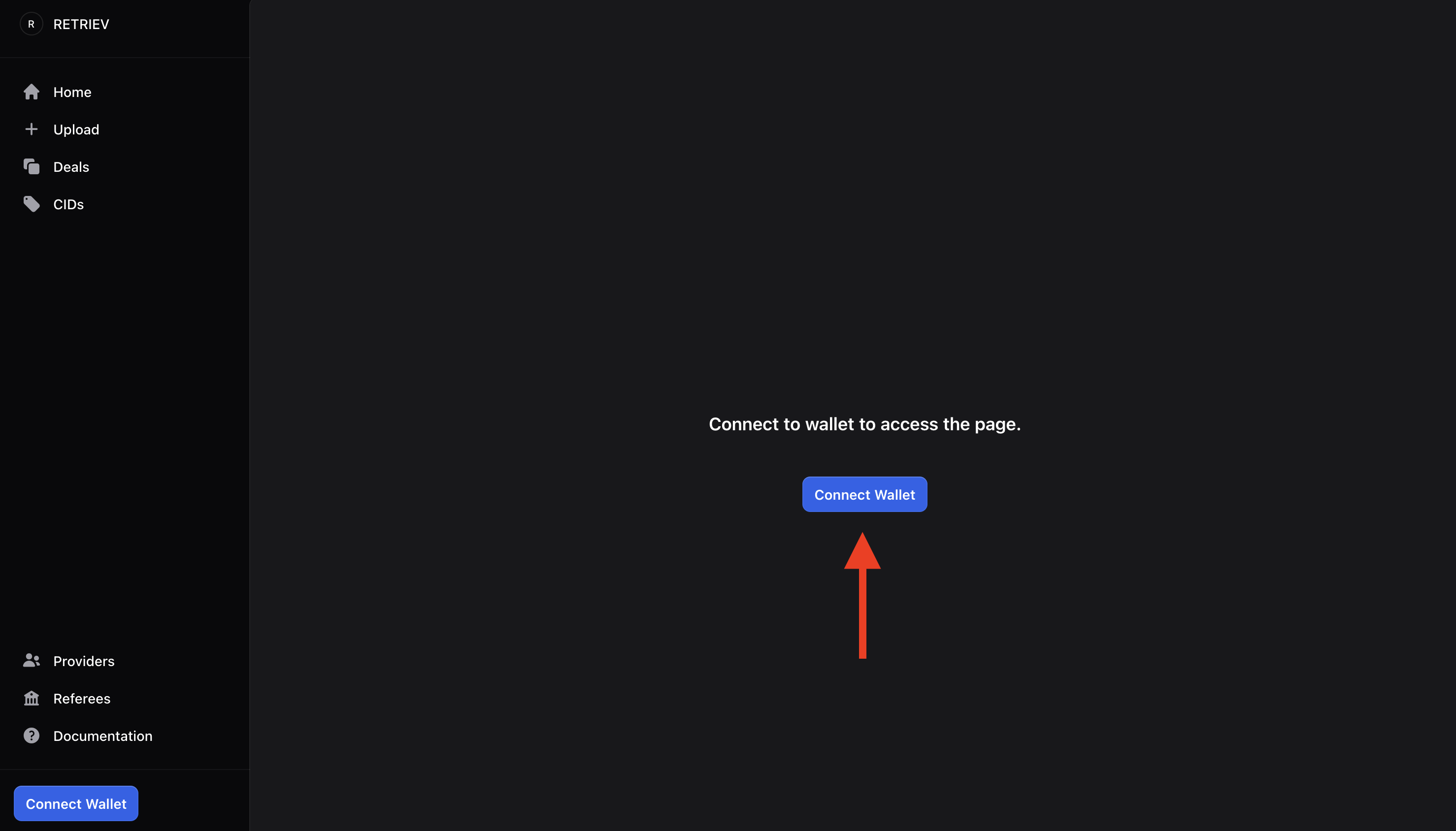
- Ensure you are on the right network. You can switch network by clicking on Switch network.
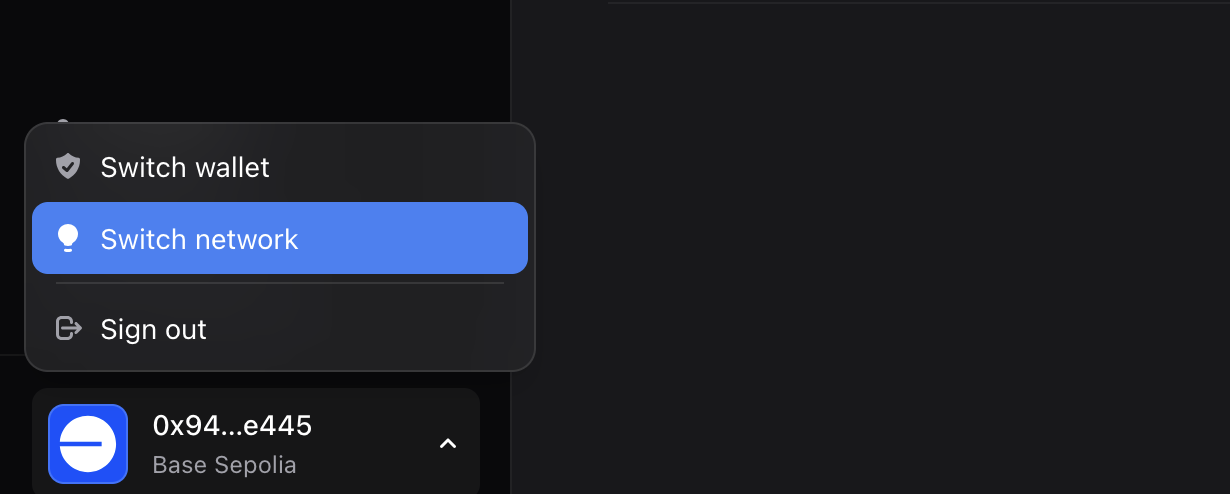
Upload your file
- Go to the Upload page, click on Upload on the sidebar.
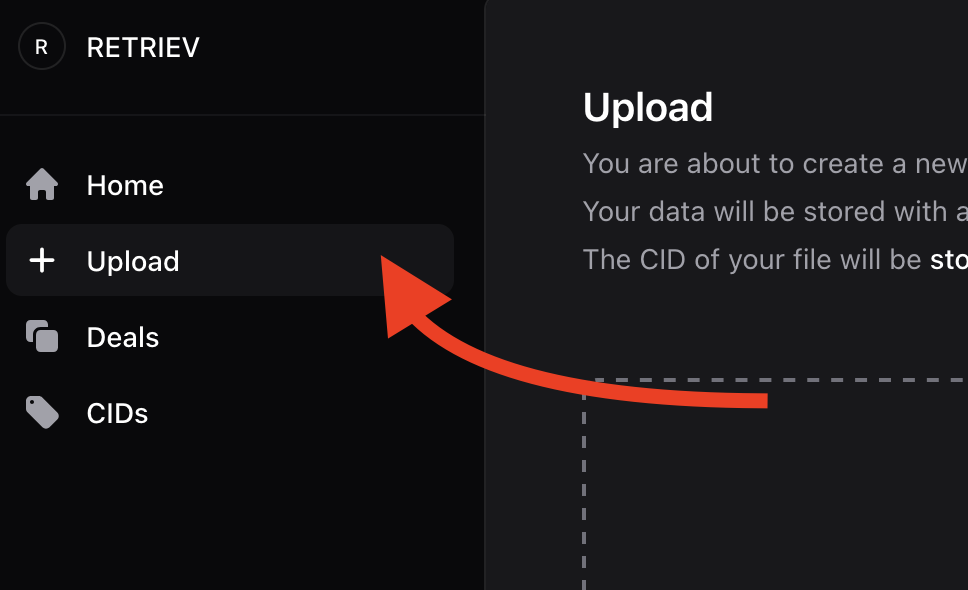
- Drag and drop a file in the upload area, alternatively click on it to store to open the file selector.
- Upload your file to the Retriev server, click on Upload.
Note: this file will only be stored on the Retriev app servers until a provider receives it, this is done to ensure that they can find a file even if you are offline.
Create a deal
- A set of offers will be provided, pick Quick storage (unless you want to customize the deal).
- Create the deal, click on Create Deal.
- Your deal is now created!