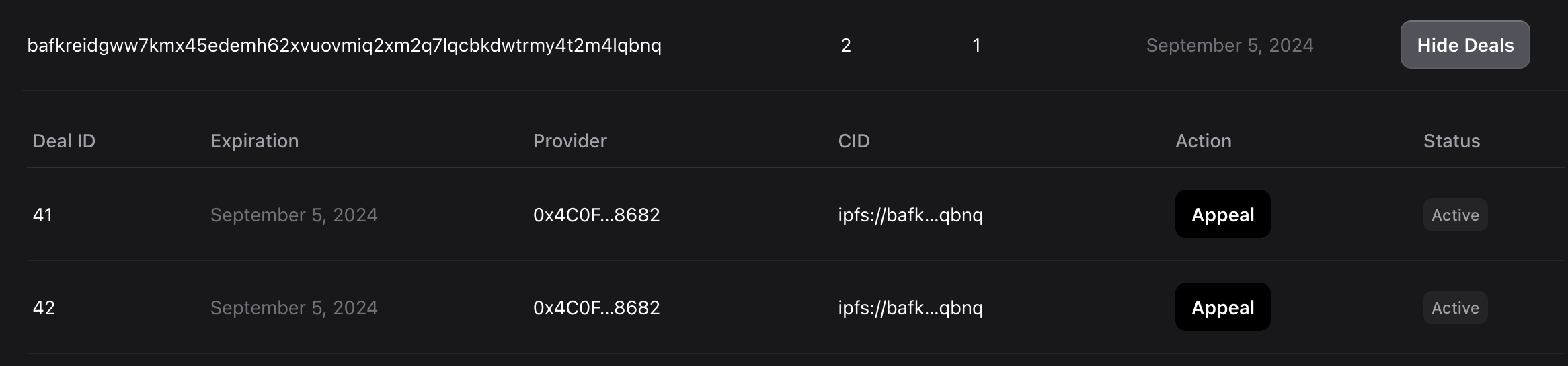View your deals
Your deals are stored in the Deals and CIDs page.
You can monitor the status of your deals or get information about your data from this pages.
Deals page
The Deals page shows all the deals created by the connected wallet on the current network.
Filter deals
You can filter all the deals by Expired, Active, Pending
- Expired: Deals that have passed termination time
- Accepted: Deals that have been accepted by a provider and currently active
- Pending: Deals yet to be accepted by a provider.
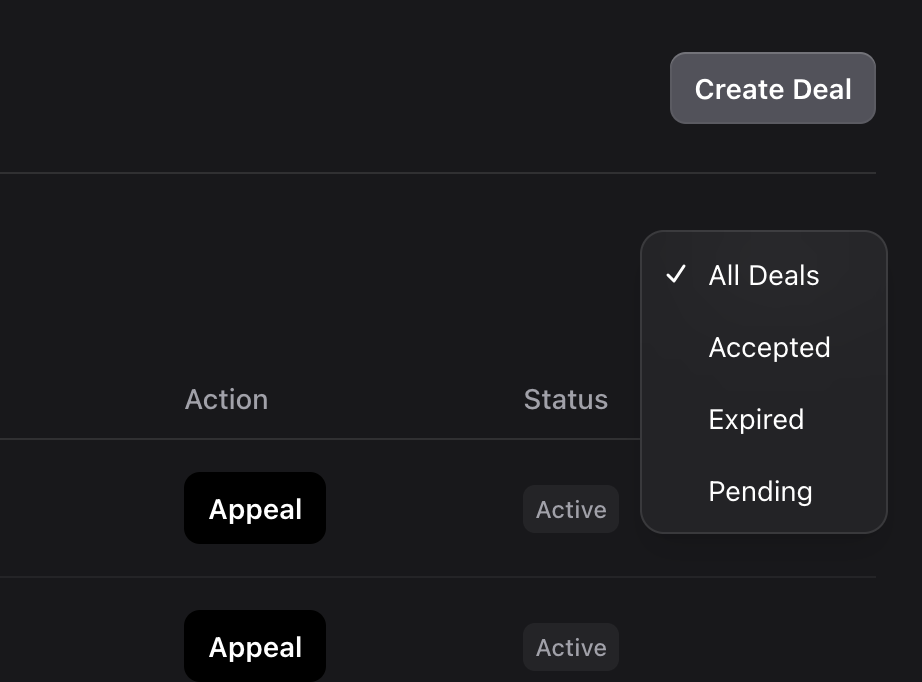
CIDs page
The CIDs page shows all the CIDs stored by the connected wallet on the current network.
View CIDs
View all the CIDs currently stored.
Expiration Date is the latest expiring deal.
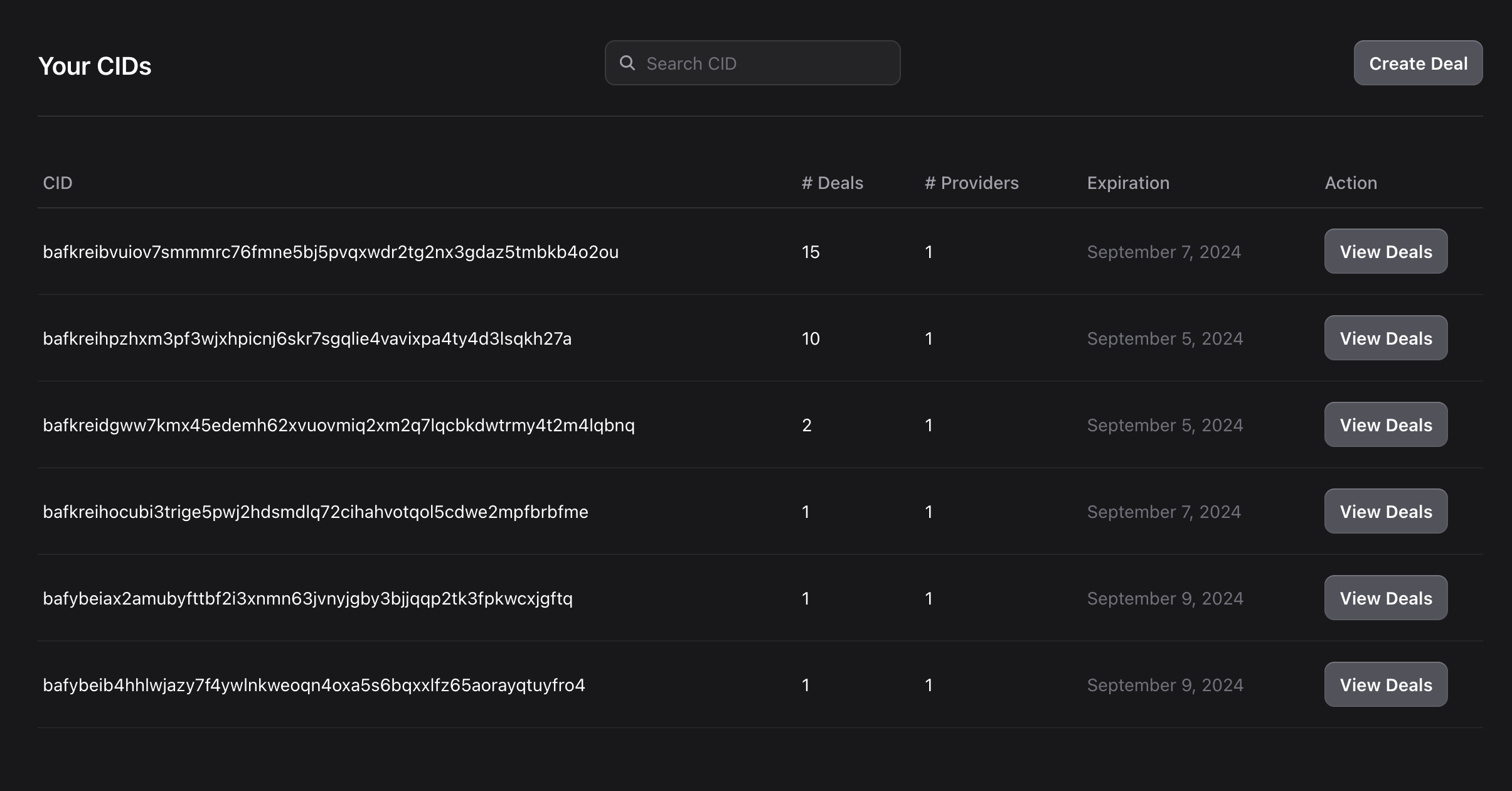
View CID details
A CID can be stored in multiple deals which can be inspected by clicking on View Deals.